Git Cheat Sheet
A summary of my Git learnings, makes a handy cheat sheet.
April 20, 2022 by Tim Greenslade

Git Setup
- Create directory
mkdir git initcreates a local repository. It is done in an existing directory$ git clone https://github.com/<directory>to clone a repository into the directorygit addgit commitgit push
git log Is used to display commits.
It includes:
- the SHA: a unique identifier for each commit (first 6-8 characters enough to search for specific one)
- the author
- the date
- the commit message
git log --oneline
cuts down SHA to 7 characters and only shows commit message
git log --stat
displays additional information:
- which files were modified
- how many files were modified
- how many lines added
- how many lines deleted
git log -p (same as --patch flag)
Shows information specific to what changes were made, you can see the following:
- file that was changed
- versions of the file
a/b/etc. - which lines were changed
@@ -40,6- start line, how many lines were changed. - actual changes to the code are shown (green for added, red for removed)
-w
To ignore whitespace changes.
git show Is used to search by a specific SHA
Adding Commits to Repo
git add
used to move files into the staging index
git add index.html app.css js/app.js to move multiple items
git add . to move all files in current directory into staging index
git commit adds files to repository from staging index:
prompts editor to open requesting a commit message
enter, save and close the editor.
Result:
─tim@LAPTOP-7RMVA9J2 ~/udacity-git-course/new-git-project ‹master●›
╰─$ git commit
[master (root-commit) 4f78fd3] Initial commit
3 files changed, 14 insertions(+)
create mode 100644 css/app.css
create mode 100644 index.html
create mode 100644 js/app.js
Editor can be skipped with git commit -m "Initial commit"
git diff
shows changes that have been made but haven't been committed.
Git ignore
git ignore
create .gitignore file and add files you want ignored into it.
Globbing you can add patterns/characters to .gitignore to avoid listing each file individually.
Options:
blank lines can be used for spacing
# - marks line as a comment
* - matches 0 or more characters
? - matches 1 character
[abc] - matches a, b, _or_ c
** - matches nested directories - a/**/z matches
a/z
a/b/z
a/b/c/z
samples/*.jpg for example.
Commit rules
- Each commit should record a single change(add a new image to the sidebar, change the header, add a carousel etc.)
- Keep messages short and explain what the commit does, not how.
- You shouldn't need to use the word 'and' as the commit should be singular.
- Use the template "This commit will..." except, only type the sentences end.
- Be consistent
If you need to add a description of why you made a commit do it in the Editor, 2 lines down from the commit message.
Also, describe changes in imperative:
Describe your changes in imperative mood, e.g. "make xyzzy do frotz" instead of "[This patch] makes xyzzy do frotz" or "[I] changed xyzzy to do frotz" as if you are giving orders to the codebase to change its behaviour. Try to make sure your explanation can be understood without external resources. Instead of providing a URL to a mailing list archive, summarize the relevant points of the discussion.
- git.kernel.org
Navigating
Navigating The Log
If you're not used to a pager on the command line, navigating in Less can be a bit odd. Here are some helpful keys:
to scroll down, press
j or ↓ to move down one line at a time
d to move by half the page screen
f to move by a whole page screen
to scroll up, press
k or ↑ to move _up_ one line at a time
u to move by half the page screen
b to move by a whole page screen
press q to quit out of the log (returns to the regular command prompt)
Branch, Pull, Merge
git branch <name>to create a new branchgit checkout <branch name>to switch to branch.git merge <branch name>merges branch with current branch.git branch -d <branch name>to delete branches that aren't needed.git checkout -b adminCreates a branch and checks it out.- Push your branch up
git push origin your-name - Create pull request by clicking
new pull request - Share link
https://github.com/dev-academy-foundations/ko-wai-koe/pull/830 - Someone will merge the pull request after checking it and then delete the branch.
- Check out main branch and pull down changes
git pull - Go to repository click
fork - clone repository
git clone <repo https> - configure Git to pull changes from original upstream repo into your local clone:
- go to directory
-
git remote -vshows current remote repository for your fork: -
git remote upstream <https>to change remote repository - git remote -v
- Make changes,
add,commitandpush - Go to your copy of the repo, you will see something like:
This branch is 1 commit ahead of octocat/Spoon-Knife:main.To the right clickcontributethenopen pull request - click
create pull requestand add a title and comment about the commit - click
Create pull request - pull request page comes up copy and share url e.g.
https://github.com/octocat/Spoon-Knife/pull/26747This is a screenshot of the final window:
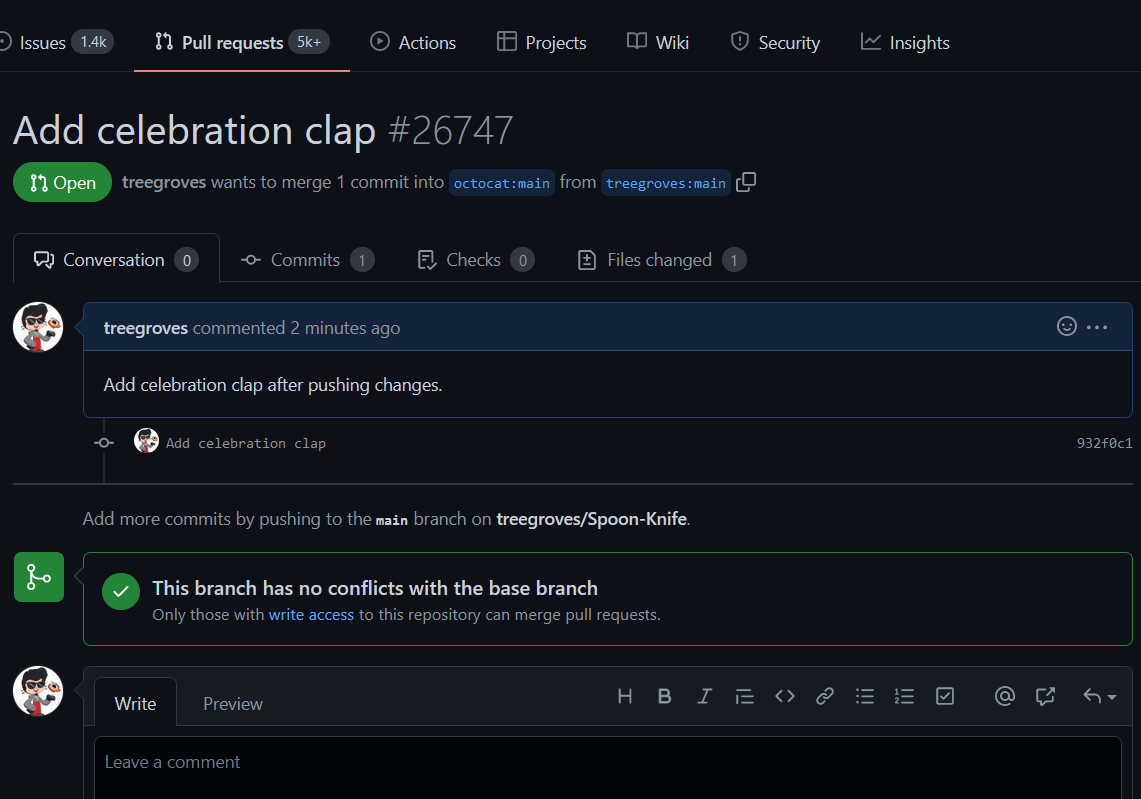
When merging the Editor can come up asking if you want to change the merge message. Once you have changed it type :wq (write + quit)
make push request
when you want to add your branch to the main, you typically need someone to check it for you and merge. To set this up you need to make a pull request:
Fork and clone
origin https://github.com/YOUR_USERNAME/YOUR_FORK.git (fetch)
origin https://github.com/YOUR_USERNAME/YOUR_FORK.git (push)
origin https://github.com/treegroves/Spoon-Knife.git (fetch)
origin https://github.com/treegroves/Spoon-Knife.git (push)
upstream https://github.com/treegroves/Spoon-Knife.git (fetch)
upstream https://github.com/treegroves/Spoon-Knife.git (push)
Recommended

Emotional Intelligence
May 1, 2022 by Tim Greenslade

JS Fundamentals
April 30, 2022 by Tim Greenslade

CSS - Position
What is the difference between Relative, Absolute and Fixed Positions?
April 21, 2022 by Tim Greenslade

Self Introduction
April 22, 2022 by Tim Greenslade

Learning Plan
April 22, 2022 by Tim Greenslade
